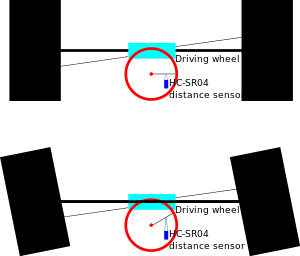Difference between revisions of "DIY Lawnmower 2023"
| Line 222: | Line 222: | ||
We chose Flysky FS-i6X RC Radio Sender & FS-IA10B Set 10-Kanal 2,4 GHz AFHDS unit to send and receive data. | We chose Flysky FS-i6X RC Radio Sender & FS-IA10B Set 10-Kanal 2,4 GHz AFHDS unit to send and receive data. | ||
<syntaxhighlight lang=" | <syntaxhighlight lang="python"> | ||
// https://medium.com/@werneckpaiva/how-to-read-rc-receiver-signal-with-arduino-54e0447f6c3f | // https://medium.com/@werneckpaiva/how-to-read-rc-receiver-signal-with-arduino-54e0447f6c3f | ||
#define CH1 3 | #define CH1 3 | ||
| Line 276: | Line 276: | ||
delay(500); | delay(500); | ||
} | } | ||
</ | </syntaxhighlight> | ||
Revision as of 00:00, 19 June 2023
Introduction
2 wheel drive using kids ATV chassis with 3" wheels without differential but with steering, 2x350W motor; speed controller. The grass cutter is a part from an old lawn mower. The ATV is steerable, thus a rotation measurement device is needed so that the motor will not burn.
https://www.kuldnebors.ee/search/search.mec?pob_action=search&search_O_string=atv&search_source=kwc
Arduino + GPS + IMU (Differential GPS).
Consider also
- ArduPilot https://ardupilot.org/rover/docs/gettit.html
- Cube Orange https://ardupilot.org/copter/docs/common-thecubeorange-overview.html
- OpenMower
Theory
Steering
The angles needed are:
The motion of steering is restricted, thus the angle need to be measured. Two easy options:
- Use distance sensor (HC-SR04), or
- Use rotary encoder (single or multi track gray code)
Add the limit sensors to both.
Distance sensor HC-SR04
- Dependent on ambient temperature.
- Ping rarely so that no echoes.
- Tests on accuracy
Gray code
- In a gray code the bit distance between two consecutive words is exactly one (mono-difference).
- Accuracy:
- Absolute Position Coding Method for Angular Sensor—Single-Track Gray Codes
- The Structure of Single-Track Gray Codes
- Finding Single Track Gray Codes with SAT
Include the most significant bit (varies most) to outer circle.
Mechanics.
Python code
Python code to generate the gray code image
#
# Use sxiv to continously display the image
#
#
import drawsvg as draw
d = draw.Drawing(300, 300, origin='center')
#Arcline(x0, y0, radius, angle0, angle1 )
#Draw the center hole
d.append(draw.ArcLine(0, 0, 5, 0, 360,
fill='red', fill_opacity=1))
maxAngle = 360/2
maxAngle = 100
# Draw multiple circular arcs
stroke = 15
radius = 2*stroke
period = 2 #(one black strip, one white strip)
phaseshift = 0
d.append(draw.ArcLine(0, 0, radius, 0, maxAngle/period,
stroke='red', stroke_width=stroke, fill='none', fill_opacity=0.2))
period = 2 #(one black strip, one white strip)
phaseshift = maxAngle/(2*period) ##90 degrees
d.append(draw.ArcLine(0, 0, radius+stroke, 0+phaseshift, maxAngle/period+phaseshift,
stroke='red', stroke_width=stroke, fill='none', fill_opacity=0.2))
period = 4 #(one black strip, one white strip)
phaseshift = maxAngle/(2*period) ## 45 deg
d.append(draw.ArcLine(0, 0, radius+2*stroke, 0+phaseshift, maxAngle/period+phaseshift,
stroke='red', stroke_width=stroke, fill='none', fill_opacity=0.2))
phaseshift = maxAngle/(2*period) + 2*maxAngle/(period) ## 45+2*90 deg
d.append(draw.ArcLine(0, 0, radius+2*stroke, 0+phaseshift, maxAngle/period+phaseshift,
stroke='red', stroke_width=stroke, fill='none', fill_opacity=0.2))
period = 8 #(one black strip, one white strip)
phaseshift = maxAngle/(2*period) ## 22.5 deg
d.append(draw.ArcLine(0, 0, radius+3*stroke, 0+phaseshift, maxAngle/period+phaseshift,
stroke='red', stroke_width=stroke, fill='none', fill_opacity=0.2))
phaseshift = maxAngle/(2*period)+2*maxAngle/(period)
d.append(draw.ArcLine(0, 0, radius+3*stroke, 0+phaseshift, maxAngle/period+phaseshift,
stroke='red', stroke_width=stroke, fill='none', fill_opacity=0.2))
phaseshift = maxAngle/(2*period)+4*maxAngle/(period)
d.append(draw.ArcLine(0, 0, radius+3*stroke, 0+phaseshift, maxAngle/period+phaseshift,
stroke='red', stroke_width=stroke, fill='none', fill_opacity=0.2))
phaseshift = maxAngle/(2*period)+6*maxAngle/(period)
d.append(draw.ArcLine(0, 0, radius+3*stroke, 0+phaseshift, maxAngle/period+phaseshift,
stroke='red', stroke_width=stroke, fill='none', fill_opacity=0.2))
#
# Print it
#
d.set_pixel_scale(2) # Set number of pixels per geometry unit
#d.set_render_size(400, 200) # Alternative to set_pixel_scale
d.save_svg('example.svg')
d.save_png('example.png')
# Display in Jupyter notebook
#d.rasterize() # Display as PNG
d # Display as SVG
Wheels and tires
Using an old kids ATV; 3" wheels; too small for pushing the snow, but perhaps enough for the first project.
Cheap axis:
- 125cc 835 mm, 55.90€: https://www.tuontitukku.fi/pienkone-vene-ja-varaosa/monkija-125cc-taka-aksila-835-mm-taka-aksila-monkijaan-83-5-cm/p/6419773800559/
- Takanapa 4x110 Mikilon Pentora 125cc; 32.90€: https://www.tuontitukku.fi/pienkone-vene-ja-varaosa/takanapa-4x110-mikilon-pentora-125cc-taka-akselille-jossa-19-os-20mm-boori/p/9977000025276/
Ulkohalkaisija täynnä noin 36cm (6")
Current
Heat Dissipation
Motor
Motor Bed plan: keep is as simple as possible. Note that no welding machine, and other metal tools are scarce.
Torque, Speed, Duty Cycle
The gear is standard 410-9T bicycle chain. Thus, the gears from bicycles will be used for steering and driving. The wheel diameter is 3" (18 cm?), and the front gear is 9 spokes and the maximum rpm is 300. Thus, we have for the back gear
Vevor 24V 350W Nennstrom: 18,4A Brushed Permanentmagnetmotor Gear Reduction Packungsgröße: 22 x 19 x 17 cm (8,66 x 7,48 x 6,69 Zoll) Bruttogewicht: 3,05 kg
9 Zahnrad für Kette Nr. 410, Teilung 12,7 mm. Besonders gut für Heimwerker geeignet, da der Antrieb mit Standard-Fahrradketten (1/2 Zoll Teilung) kompatibel ist
Motor Speed Controller BTS7960
We use BTS7960 based speed controller IBT-2 with max 43 Amps current. The datasheet is available at https://electropeak.com/learn/download/bts7960-43a-motor-driver-datasheet/
Example code from Electropeak or Hessmer
Pins
- VCC: 5V
- GND: Ground
- IS-R: Input signal for detecting high current – Straight rotation
- IS-L: Input signal for detecting high current – Inverse rotation
- EN-R: Output Signal for controlling motor direction – Straight rotation
- EN-L: Output Signal for controlling motor direction – Inverse rotation
- WM-R: PWM Signal for controlling motor speed – Straight rotation
- PWM-L: PWM Signal for controlling motor speed – Inverse rotation
Motor pins (High current):
- M+: Motor Positive; M-: Motor negative
- B+: Battery positive; * B-: Battery negative
Some instructions:
- https://www.homemade-circuits.com/dc-motor-speed-controller-circuits/
- https://howtomechatronics.com/tutorials/arduino/arduino-dc-motor-control-tutorial-l298n-pwm-h-bridge/
- https://howtomechatronics.com/tutorials/arduino/arduino-dc-motor-control-tutorial-l298n-pwm-h-bridge/
Extra things and older thoughs.
Use PWM. Feedback? Arduino L298N H-bridge.
Arduino pwm motor controller 300W 36V 20Amps
- https://www.pololu.com/product/755
- https://www.infineon.com/cms/en/product/evaluation-boards/bldc-shield_ifx007t/
- https://www.infineon.com/cms/en/product/evaluation-boards/kit_xmc47_relax_5v_ad_v1/
- https://www.canakit.com/50a-dc-pwm-motor-speed-controller.html
https://electropeak.com/learn/interfacing-bts7960-43a-high-power-motor-driver-module-with-arduino/
High power dc motor speed controller
- https://www.ebay.de/itm/255283289430?hash=item3b7011dd56:g:ooAAAOSwhexb6eW9&amdata=enc%3AAQAIAAAA4Gjfo%2FMILLwl3G9ygIqNAj7fpl%2FtigoAQMba%2FwqTqxj%2F4nqjin1d6Re7Jqa2XBzZBTYTsTZEUjiXEhH%2BpvJd1RaWoR5%2FsWhgtcwpXnTrpL1Y5wDPHZ1wJJTmdK4mb4LOQLw%2BmqT%2B9tcOBX%2BAwD37WZcEfTk3P5B6boz%2BRV7G1fj3KiqeZ%2B0ZA98o9mIFBOG2E6fxDo9K3cQN2u5M53jQ7PrP6%2BjtJTGNnfCQA0tuOE8V8bAfFmBRCnPAFt001aTDSAUCuyxzZNQK%2FaKJMdzbLnmLjxgPMQmkSpSDCFQrBg8D%7Ctkp%3ABFBM6Ie9uvph
- Amazon: Songhe BTS7960 43A, HiLetgoBTS7960 43A, Melife PWM 10-50V 60A,
- https://www.ebay.de/itm/123021644824?hash=item1ca4a95418:g:nbkAAOSwFwlgA~qm&amdata=enc%3AAQAIAAAA4D2ya%2FD4v6plC%2B8Wi7%2BlXiqyFvx9ZVmTFiGrhSZCNY2YnjdXjYQSdBGKApiC33DWt5chAE5RKlktpUjFvfAH7zshCx42W8yONOQ4zchZuo1246qn5qB8HmRBhVVuQ4urPQKY5239P%2FA%2BODko%2BEp8V0A2%2FuEAhTO2Dxs5GGNBIJL45pGyQFEMNEa8NpisE0ebKnTokdhtuJVPQNap6U0DW1jeEwasXUUanOoWC0uDn%2Bt2gC3ulFIBbXn1epQw3wCnTR1iOv%2BRR%2Fz5KjKpYRsaZfmprbV7gONgMIgdZ3QgdJ%2B6%7Ctkp%3ABk9SR7rT4rf6YQ
- https://www.ebay.de/itm/165676940912?hash=item26931d7e70:g:q8YAAOSwVM1jIqNq&amdata=enc%3AAQAIAAAA4CKa5nRcyz0RlXcN3Iw7mhcTalyBSBfC33bdLn08wqjCcgaPgKgjMgdkmbwdwGTC6QibwZ7WjVqyWysp7Uh97reXnrw5Srml4CJ9O%2FyBC8wqga6cohaq7tBAZOgFx9G1PP9PzZ7QEYWiGCiR4%2F55MdLP8kI%2B4gynCWyknKAlshev5BExzvKvazuC0SGQQEqT6WFZy6m%2Bp1jw7jwGlg8I8dFZ0O5s%2Fizj6E7DzlotaLFb8OiyJKRzpuPZSo2vpAM2Q5831W6kODRgLCo0N0QlmaU5HUxUq4AEXCiPrsit0W7R%7Ctkp%3ABk9SR7zT4rf6YQ
- MD25HV https://makermotor.com/pn00218-cyt13-25amp-7v-58v-high-voltage-dc-motor-driver-speed-controller-md25hv/
Radio controller
We chose Flysky FS-i6X RC Radio Sender & FS-IA10B Set 10-Kanal 2,4 GHz AFHDS unit to send and receive data.
// https://medium.com/@werneckpaiva/how-to-read-rc-receiver-signal-with-arduino-54e0447f6c3f
#define CH1 3
#define CH2 5
#define CH3 6
#define CH4 9
#define CH5 10
// Read the number of a given channel and convert to the range provided.
// If the channel is off, return the default value
int readChannel(int channelInput, int minLimit, int maxLimit, int defaultValue){
int ch = pulseIn(channelInput, HIGH, 30000);
if (ch < 100) return defaultValue;
return map(ch, 1000, 2000, minLimit, maxLimit);
}
// Red the channel and return a boolean value
bool redSwitch(byte channelInput, bool defaultValue){
int intDefaultValue = (defaultValue)? 100: 0;
int ch = readChannel(channelInput, 0, 100, intDefaultValue);
return (ch > 50);
}
void setup(){
Serial.begin(115200);
pinMode(CH1, INPUT);
pinMode(CH2, INPUT);
pinMode(CH3, INPUT);
pinMode(CH4, INPUT);
pinMode(CH5, INPUT);
}
int ch1Value, ch2Value, ch3Value, ch4Value;
bool ch5Value;
void loop() {
ch1Value = readChannel(CH1, -100, 100, 0);
ch2Value = readChannel(CH2, -100, 100, 0);
ch3Value = readChannel(CH3, -100, 100, -100);
ch4Value = readChannel(CH4, -100, 100, 0);
ch5Value = redSwitch(CH5, false);
Serial.print("Ch1: ");
Serial.print(ch1Value);
Serial.print(" Ch2: ");
Serial.print(ch2Value);
Serial.print(" Ch3: ");
Serial.print(ch3Value);
Serial.print(" Ch4: ");
Serial.print(ch4Value);
Serial.print(" Ch5: ");
Serial.println(ch5Value);
delay(500);
}
Cutted parts and files
Inkscape's G Code generator, or use JsCut
Rotation detector. Plasma cutter.
- Center hole: diameter 20 mm.
- Width: 14 cm.
Steering gear plate:
- Just two holes
- Distance between hokes 56 mm.
Driving gear plate
- Just some holes.