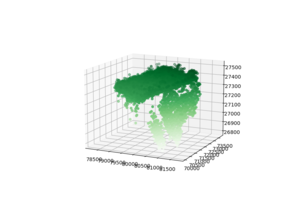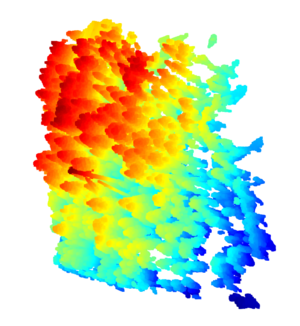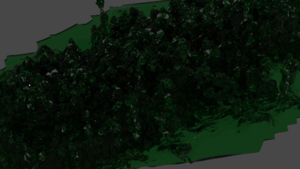Lidar data visualization
Introduction
Use Lidar data, post analyze it with Python/ Pandas? and use Blender to visualize it.
Theory
The free Lidar data set are available e.g. at Opentopography.org. We use both, the Tif data and LAS data of IT-Ren, Fluxnet site
LAS File Format
LAS@Wikipedia how to print lidar file format las
a) Headers.
b) VLR: Variable Length Record. Include 1) header and 2) payload.
c) Point records. Different point formats 0-10.
LAS in Python
[Laspy Github] [LasPy]
import numpy as np
import pylas
las = pylas.read( fname )
#np.all(las.user_data == las['user_data'])
point_format = las.point_format
print( point_format )
print( point_format.id )
print( list(point_format.dimension_names) )
from mpl_toolkits import mplot3d
import matplotlib.pyplot as plt
fig = plt.figure()
ax = plt.axes(projection='3d')
N=5000
ax.scatter3D(las.X[:N], las.Y[:N], las.Z[:N], c=las.Z[:N], cmap='Greens');
Lidar Cloud Data to Blender Mesh using Opend3D
Blender needs mesh, also nodes, faces and vertices. Thus, the data cloud need to be converted to mesh data. We use the Rolling Ball algorithm of Open3d package.
Read the data and convert it to a suitable format for Open3D. Also visualize it:
fname = '20150608_it-ren_nadir_densified_point_cloud_merged.las'
import open3d as o3d
import pylas
las = pylas.read( fname )
print('Points from data:', len(las.points))
N=100000
N=25797964
X = np.transpose( [las.X[:N], las.Y[:N], las.Z[:N]] )
cloud = o3d.geometry.PointCloud()
cloud.points = o3d.utility.Vector3dVector(X)
cloud.estimate_normals()
#Mesh: Poisson Reconstruction
mesh_poisson = o3d.geometry.TriangleMesh.create_from_point_cloud_poisson(
cloud, depth=10, width=0, scale=1.1, linear_fit=False)[0]
o3d.io.write_triangle_mesh("mesh_poisson_10.ply", mesh_poisson )
It might be possible to generate the mesh using the rolling ball algorithm; however, the capacity of my computer is not sufficient. Thus the following is not tested:
#Mesh: The rolling ball algorithm
# estimate radius for rolling ball
distances = cloud.compute_nearest_neighbor_distance()
avg_dist = np.mean(distances)
radius = 1.5 * avg_dist
radius = 5*avg_dist
mesh = o3d.geometry.TriangleMesh.create_from_point_cloud_ball_pivoting(
cloud,
o3d.utility.DoubleVector([radius, radius * 2]))
The mesh is located according to the GPS coordinates, and the size is similar. Thus, the mesh need to be translated and scaled before importing to the Blender.
import numpy as np
import pylas
import open3d as o3d
mesh = o3d.io.read_triangle_mesh("mesh_poisson_9.ply" )
print( mesh )
print(np.asarray(mesh.vertices))
X = np.asarray(mesh.vertices)[0]
print(X)
#
#
#
import copy
mesh_mv = copy.deepcopy(mesh).translate([0,0,0], relative=False)
mesh_mv.scale(0.00001, center=mesh_mv.get_center())
print(f'Center of mesh: {mesh.get_center()}')
print(f'Center of mesh_mv: {mesh_mv.get_center()}')
o3d.io.write_triangle_mesh("mesh_poisson_9_ori.ply", mesh_mv )
Visualize the ply mesh.
port numpy as np
import pylas
import open3d as o3d
#Poisson Reconstruction
mesh = o3d.io.read_triangle_mesh("mesh_poisson_10.ply" )
mesh.compute_vertex_normals()
mesh.paint_uniform_color([1, 0.706, 0])
o3d.visualization.draw_geometries([mesh])
print( mesh )
print(np.asarray(mesh.vertices))
how do i convert a 3d point cloud ply into a mesh with faces and vertices
Render data in Blender
The translated and scaled ply data can be imported to blender. After importing I edited the mesh structure and removed the overlap bulk mesh, changed the material to glassy (Principled BSDF and Transomission to 1). I added a modifier Solidify, and changed the color. Use the cycles renderer and changes the Render Samples to 300, perhaps.
https://www.youtube.com/watch?v=643CAA5Zh_8
Rendering cloud data in Blender